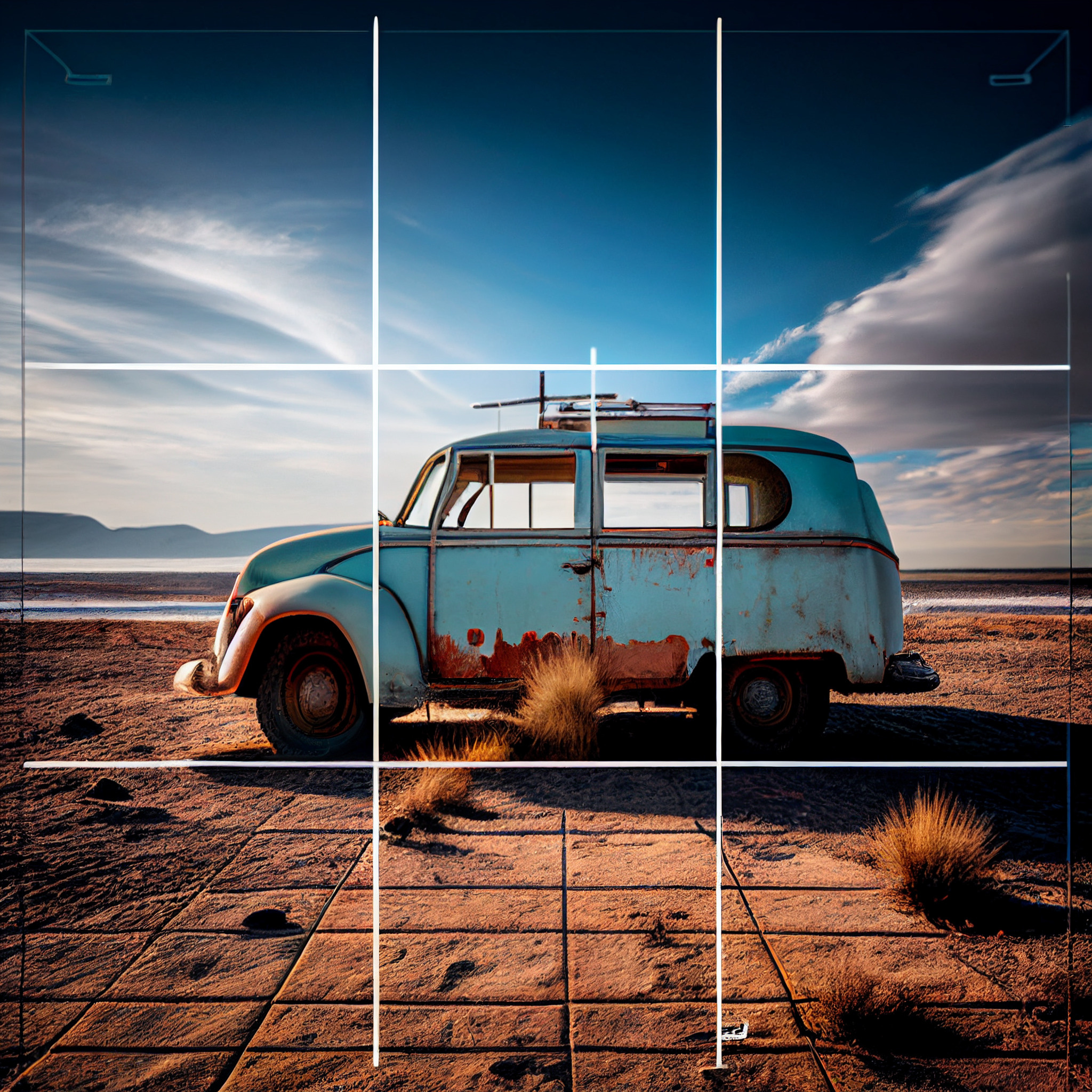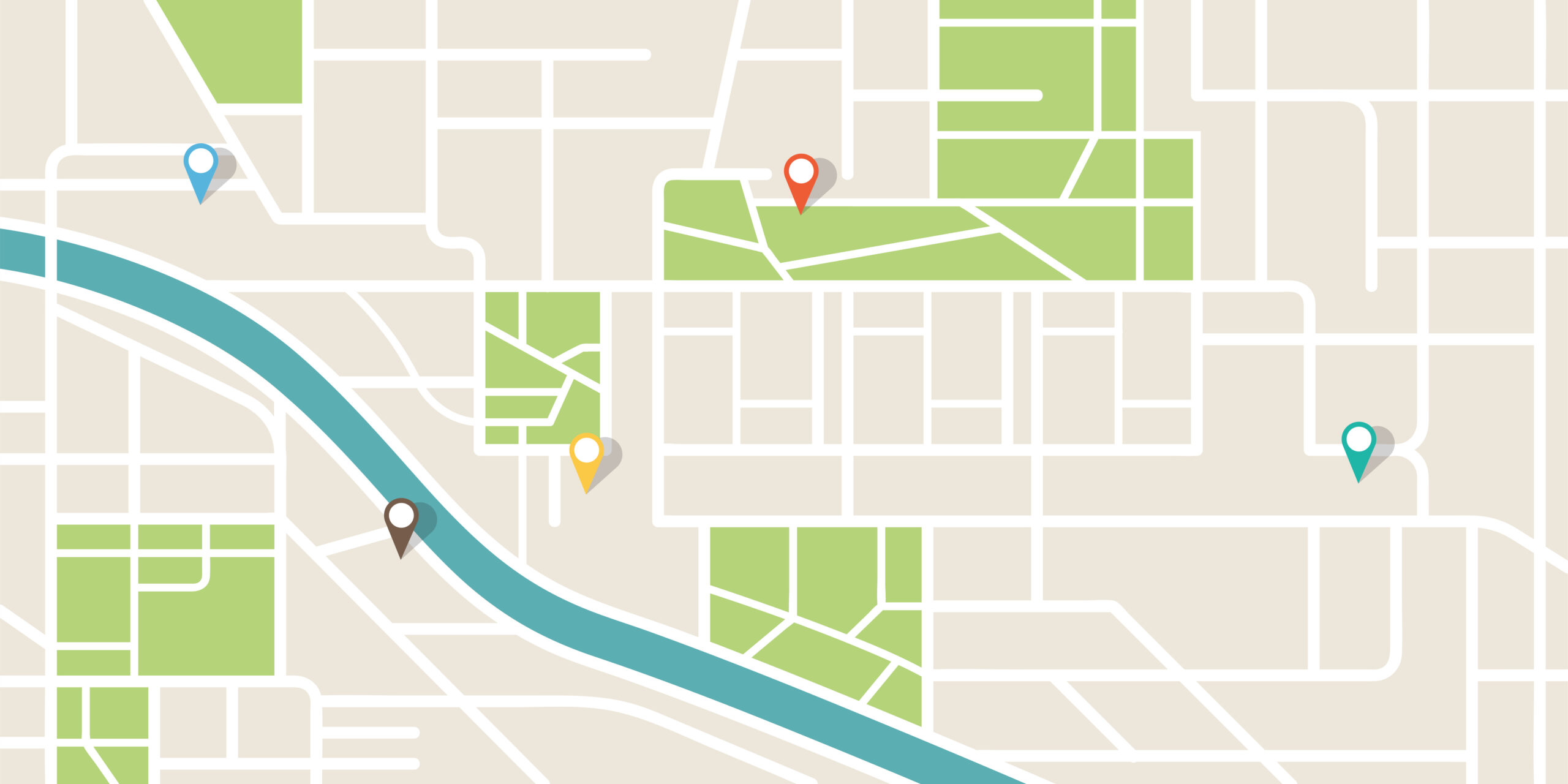6
4. Photographing & Sorting STEM Areas in Schools
3. The Rule of Thirds in Photography
2. Designing the Maps of STEM Areas in our School
1. Mapping STEM Areas in our School
Finding Textual Evidence to Build Literary Essays
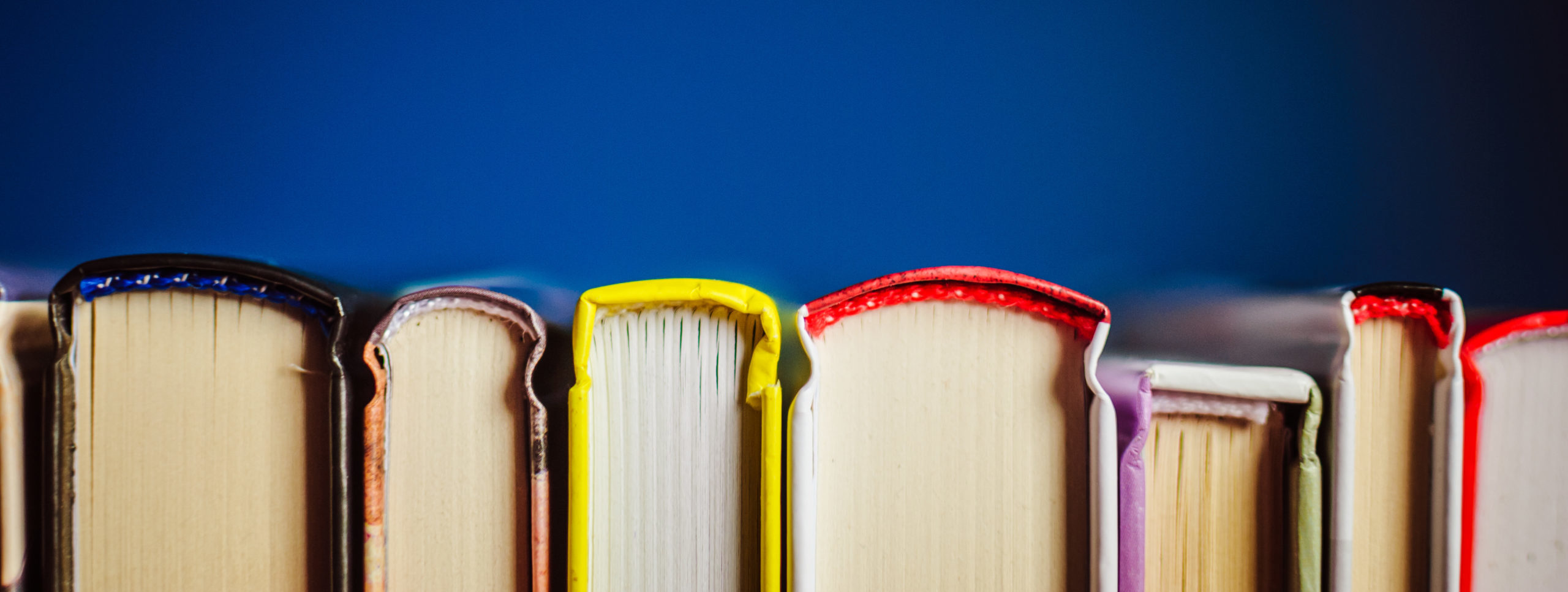
This lesson will help students learn to identify key pieces in a text, used to support arguments for various types of literary essay foci. The lesson focuses on the Notice and Notes structure to teach students note taking and citation strategies, in order to create a solid thesis/essay after close-reading a text.